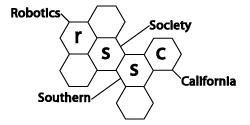February 11, 2012
Bill D.
Class : EagleCAD : How to design and have your own boards made - Part 1
Bill gave a thorough introduction to EagleCAD. (http://www.cadsoftusa.com/)
Unfortunately, a software package tutorial is much too difficult to document here.
Some important things to note, with some extras that I found :
- Eagle is FREE
- Eagle can run on Windows, Mac, and Linux
- SparkFun uses it and has some great tutorials. (One for starters : http://www.sparkfun.com/tutorials/108)
- Also, HackaDay has some video tutorials. (Get started here : http://hackaday.com/tag/eagle/)
- Bill has experience with many CAD systems, some costing over $20k, and says that autorouting is terrible. Manual routing is recommended.
- Eagle has a design rule checker. Make sure that you get the design rules from the place that is going to fab your PCB! Bill noted that several PCB shops even have a design rule file that you can load directly into Eagle so you don't have to type them in yourself. Searching for "Eagle DRU" and the name of the shop is one way to look for them.
-
MOST IMPORTANT : IT TAKES 6 FILES TO MAKE A PCB (for a 2 layer board). These are [bottom solder mask, bottom copper, top copper, top solder mask, silkscreen, and the drill file].
-
If you forget a layer, some PCB houses are happy to make the board and you will be unhappy to receive PCBs that are only useful as coasters.
-
SparkFun has a great tutorial on making sure you avoid common mistakes, and also you can download their design rules (DRU) for Eagle, which I believe should work for BatchPCB (http://www.sparkfun.com/tutorials/115)
-
The CAM file generator in Eagle outputs drill files in "2 4" format.
-
You can review the gerbers and drill files in the FREE VIEWPlot software. (http://www.viewplot.com/) Make sure you import the drill file in the "2 4" format.
- Eagle Notes (zip, 1.4MB)
- RSSC demo (zip)
- RSSC demo, Schematic Only (zip)
- RSSC demo, Autorouted (zip)
- RSSC demo, Hand Routed (zip)
- RSSC demo, Gerbers (zip)
Business Meeting
Old / New Business
Dues : Ron passed around a list for people to sign up for donating their $10 annual voluntary dues. He will collect at the next meeting.
Website : Walter brought up discussion of covering website costs for the next 3 years, and domain registration for the next 9 years. Overall cost is about $200. There were no objections.
IWAH Trophy : Bill presented his donation to the group of the IWAH trophy, short for "It Worked At Home," which will be awarded at each meeting to the presenter with the most popular robot failure. The "winner" of this prestigious award will take it home and attach something to it, like a motor, sensor, electronic component, etc. Functioning components are preferred.
John was awarded the IWAH this month.
Announcements
TV Opportunity : The Discovery Channel is casting for a show called "Top Engineer." Contact Walter for more details (through the RSSC e-mail list) or check out this website (http://pilgrimstudios.com/casting/topengineer/)
Another TV Opportunity! : This is for a show on the Syfy channel that is looking for people that want to participate in a build-a-robot-and-fight-it contest on TV. Contact Jef (through the RSSC e-mail list) for more details.
Educational Presentation : A teacher of 5th grade students in Santa Ana is looking for people that could participate in an hour or so discussion to about 150 students about a future in robotics. Discussing and demoing your robots is one aspect. Contact Walter for more details.
Instrumentation 2012 (Wednesday Feb 22, 2012) : RSSC will have a table at the Expo. You are free to show your projects and promote the group. Admission is free. Contact Walter or the e-mail list if you are interested. (http://www.instrumentation2011.com/index-2012.html)
National Robotics Week : April 7 - 15. Check here for local events (http://nationalroboticsweek.org/events)
Riverside Robotics Society is taking donations for laptops for educational outreach. They should work, and ideally run (or be capable of running) Windows XP. Thomas will accept any donations at the next meeting.
Upcoming Classes (11:00 – 12:00)
| Month | Class | Presenter |
| March 10 | EagleCAD : How to design and have your own boards made - Part 2 | Bill |
| April 14 | Intro to Parallax's Propeller Chip | Stephen |
| May 12 | Introduction to PIC Microntrollers |
Upcoming Competetions:
March 10 - Sumo-Bot competition
June - Hallway contest
Choose your method of dead reckoning, wall following, odometry, etc. No landmarks may be added to the hallway. Alex will update with additional rules in the future.
July - Bipedal robot competition
Gene will put together some guidelines based on the RoboGames (http://robogames.net/rules/biped.php). Maybe also have a freestyle competition.
December - Annual Robot Talent Show
Fire Fighting Contest
What a great turnout! There were 13 entries, and all of them moved!
Here is the report with pics & vids.
Entries (in order of run):
- Wall-E
- PAT-JJR-E
- Emma
- Snuffy
- Fire-Bot
- Fire
- Squirtle Squad
- Garbage
- Insufficient Mana
- Widowmaker
- Evil Wacker
- Charlene
- Larry
The Winners :
1st Place - Charlene, taking only 5 seconds to find and extinguish the candle in the first room.
2nd Place - Snuffy, which found the candle in the 4th room at 41 seconds, blew out the flame, and returned back to start. The room bonus (*.35) and return home bonus (*.8) bring the time down to 11.5 seconds. On the second run, it found the candle in the first room and blew it out in 14 seconds, then returned home (*.8) for a time of 11.2 seconds.
3rd Place - Wall-E, that took 49 seconds to find and kill the flame in the 3rd room (*.5) for an adjusted time of 24.5 seconds.
Show and Tell
Dr Bruce
Bruce discussed his experiences so far with integrating Phidgets modules with the wheel base from Zagros he discussed last meeting. He showed a motor controller that will run two 12V motors at up to 14A that is controlled by giving the controller an acceleration and velocity. He also showed an encoder interface board that will read up to 4 quadrature encoders. Phidgets are powered over the USB only, and he said these modules were about $100 each. Another nice thing is that there is a ROS stack for Phidgets.
His tests with the boards showed that everything was working quite well, and that he would be getting about 160,000 encoder clicks per second!
Check out the modules at http://www.phidgets.com/
Dr Rainer
Rainer discussed some details about ROS navigation. He talked about some very useful things, such as pointing out a location of a map in RViz and the robot will then know enough to drive itself there.
He also dicussed some of the details about figuring out the different reference frames of the center of robot rotation from the motor point of view, compared to the Kinect sensor and its reference frame, and how to determine the transformation between the two.
He also then demoed his robot driving around in the hallway to much delight.
You can find out more on his blog here : http://www.hessmer.org/blog/2012/02/11/ardros-transform-between-base_link-and-the-kinect-sensor/
Alex
Alex presented an overview of his Fire-Fighting Robot "Snuffy" that took 2nd place in today's competition. Most of the discussion was on sensors and navigation.
There are 8 Sharp IR distance sensors on the robot. If you image the robot as a square, there are two facing out at right angles on each corner, giving 2 sensors per side that will then potentially face a wall on each side. This setup allows the robot to see if it is next to a wall, if so how many and if it is at an agle to the wall, and also to center itself between walls. Barriers are used to cut down reflections from the other IR sensors.
There are also 2 UVTron sensors that detect UV emitted from the candle, that will quickly detect if there is a flame in the room or not, but not its location. Once a flame is detected, the robot uses a CMU Cam (http://www.cmucam.org/) to scan the room in about 7 images looking for the brightest spot.
Once it has found the flame's location, an ultrasonic range finder will allow the bot to come into its range. The robot then does a 180 turn to point the fan, and turns on the fan and does an oscillation to overcome any error in the candle's location. Very smart move.
The code itself is broken down into programmed behaviors such as "wait for beep", "go down the hall", "wait for UV signal" and so on. A state machine will then execute these commands based on a text input file that describes their order.
Team Charlene : 1st Place Competition Winner
Prof. Mason quickly gave an overview of the hardware each student team received : a VEX robotics kit that includes 6 motor, 2 servos, a variety of wheels, gears, two wheel encoders, and several parts for the chasses. They also received a phototransistor centered at 900nm with a visible light filter that can be used to find the flame. Team were to come up with their own method of extinguishing the flame.
Team Charlene used two phototransistors that were spaced on opposite sides of the robot, which helped to determine when it was facing the flame directly. The motors were run at full speed, giving the robot a clear advantage, having won with a time of only 5 seconds! An ultrasonic range finder was used to detect approaching walls which trigger the robot to slow down before it turns into the room. The controller triggers a Darlington transistor to turn on a fan, which was connected to its own battery, to blow out the fire. The programming was done in Robot C.