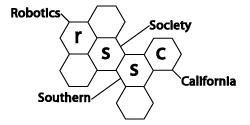June 8, 2013
Robotics Society of Southern CA Meeting 06-08-2013
CSULB Engineering department building, 302
Minutes : Doug
Class : Raspberry Pi Setup

Bill went over the Raspberry Pi setup. For support hardware, Bill is using a wireless keyboard, mouse, HDMI-to-VGA converter, and a WiFi dongle.
Most likely you will get an SD card with Raspbian, the default OS. Boot up with the SD card, expand the OS to flash card (first option), then reboot. You will get to the command line login prompt... default user is "pi", with password "raspberry". Next, you can run the "startx" command, which will launch a much more friendly graphical desktop (LXDE).
He suggested as the next step that you connect the WiFi using the "WiFi Config". Next, try the NetSurf browser to make sure you're online. The Midori browser does not appear to be very user friendly.
Next, he covered some of the basics about the hardware, which you can also review on the website at http://www.raspberrypi.org. Other operating systems include Android, Arch, Fedora (search for Pidora). This may require you to set up your own SD card, which is described at http://elinux.org/Rpi_easy_sd_card_setup. There is more information and advice available at http://elinux.org/RaspberryPiBoard.
It comes with C, Python, and Scratch (a drag-n-drop language) programming languages. Bill listed several useful commands, shown below, that need to be run from the "LXTerminal" program.
Useful Raspberry Pi Commands
| startx | start the X window server |
| apt-get update | get current version numbers of software |
| apt-get upgrade | upgrade to current software versions |
| apt-get remove <files> | remove a loaded program |
| apt-get install <files> | load a new program |
| lsusb | directory of what is on USB bus |
| sudo halt | terminate all processes |
| ifconfig | display network interface data |
| raspi-config | run the configuration hardware |
For more on the GPIO for control, check out this link, and also come to next month's meeting! The pinouts are shown below.
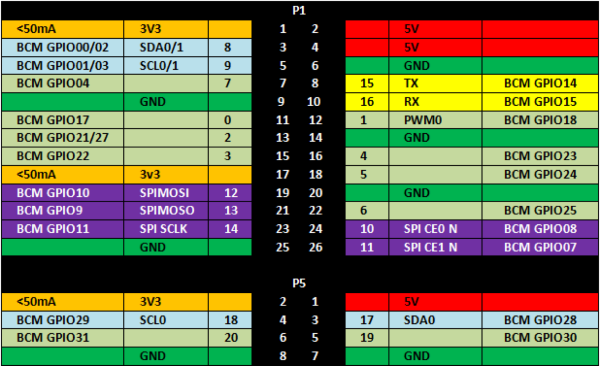
Business Meeting
Announcements
Walter thanked Thomas and Martin for their involvement in the RCX expo. It was a great success, with very many people crowding around the booth. Pictures and video will be coming soon.
Bob attended the San Mateo maker faire. We will be posting more video soon.
There is an invitation to participate at Inventor's Week for "Meet the Makers" Jun 29-30 at Discovery Science Center from 10a - 5p. Contact Walter for more details.
The Mini Maker Faire at UC Irvine Saturday Aug 17th 10a - 5p. See their website for upates. http://ocminimakerfaire.wordpress.com/
Mini urban challenge - Martin showed a couple built models for the mini-urban challenge. You can see the rules here : http://profmason.com/?p=17795

KidsTalkRadioLA.com - Bob Barboza came to talk about a very exciting and interesting project to expand education that he calls STEAM+. He is looking for volunteers that would act as mentors for a variety of educational programs (if I understood correctly). I am going to try to get a better summary that I can update here.
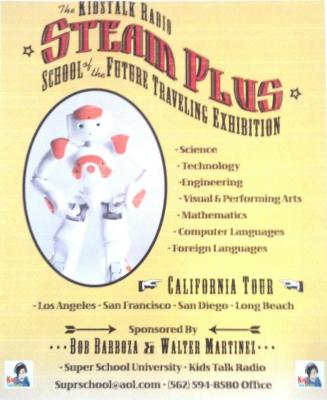
Upcoming Classes (11:00 – 12:00)
July - Raspberry Pi - Using the GPIO
Upcoming Competitions:
July - Mini-urban challenge. Rules here : http://profmason.com/?p=17795
August - Continuation of mini-urban challenge, changes TBD
September - TBD
October - TBD
November - 16oz BattleBots and Pizza Party
December - Talent Contest
Hallway Navigation Contest
1st Place - Sergei - 30 pts. Prize : TI MSP430 LaunchPad Kit
2nd Place - Doug - 20 pts. Prize : Robot Bonanza
3rd Place - Bob
Additional Entries
Akira
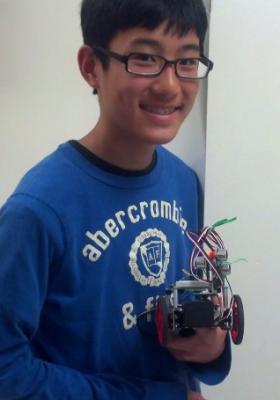
Show and Tell
Jinux
Jinux discussed some different approaches to a robotic feeding assistant. There is more about the "Hello Spoon" here : http://robotsource.org/bs/bd.php?bt=forum_14121990
Walter
Walter received a Propeller board from Parallax. It is a new board, and Propeller can now be programmed in C.
Ron
Ron discussed a possible application for an HC-SR04 ultrasonic range finder to determine distance between two sensors.
John
John showed the Sphero robotic ball, and won the IWAH in doing so. For more on the Sphero check out their website.
Tim
Tim showed some boards for a "wizard's wand" game. There's a transmitter / receiver pair, plus a badge. The goal of the game is to hit your opponent, similar to a laser tag type game.

Thomas
Thomas is working on printing the InMoov robot. Much more info is available here : http://inmoov.blogspot.com/

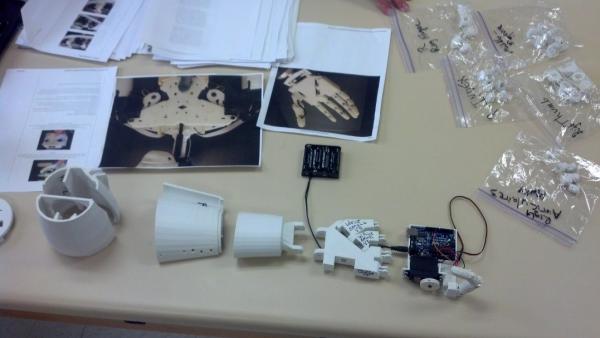
Gene
Gene talked about an ST Micro board with an ARM Cortex board that is only $10 : http://www.st.com/web/catalog/tools/FM116/SC959/SS1532/PF250863

Martin
Martin showed a demo on the CM-900 board. He had found Arduino code online that he was able to paste in that just worked to control a little penguin type robot.
Also he showed a WS2811, which is a serial programmable full color LED.